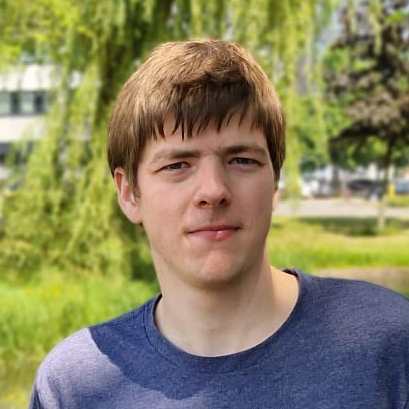Article information
Published on:
Last update:
Reading time: 2 - 4 minutes
Tools: View source Suggest edit
React bare bones setup using webpack
When you start with React, it is common that you just start a project with the CRA tool. While this quickly makes a project, it also does lots of magic in the background to make it work. For learning purposes, it can be better to write your own configuration to build a react application.
Very simple setup
It is possible to use the ReactJS framework without using any transpilers. For this, make a new directory for our project and make a index.html file containing the following content:
<!DOCTYPE html>
<html>
<head>
<title>My React app</title>
</head>
<body>
<script src="react.development.js"></script>
<script type="module" src="/main.js"></script>
</body>
</html>You can get the react development file by going to the React releases overview and then following the link to the version of react that is the latest.
We can now start working on a main.js file. Since we are working without transpilers, we need to use plain JavaScript modules or plain code only, without JSX.
We make App.js
const e = React.createElement;
export default function App() {
return e('h1', { className: 'my-class'}, [
"Hello world"
]);
}And then main.js
const e = React.createElement;
import App from './App.js';
const domContainer = document.createElement('div');
document.body.appendChild(domContainer);
ReactDOM.render(e(App), domContainer);If we now start a live web server on the folder containing these 3 files, we see that it first loads index.html, then react.js, then main.js, and then App.js.
We only have a small application, and we are already loading many files. This is not good for fast loading times… We need to look into different solutions.
Building with webpack
Webpack is a tool designed to bundle files. Instead of having to manually download dependencies, we are now using npm for dependency management.
Inside our folder, run npm init to create package.json file. Accepting the defaults is fine. We then need to install react, webpack and an html generation plugin for webpack with npm, via the following command
npm install react react-dom webpack html-webpack-plugin webpack-cli webpack-dev-server`.Lets clean up our folder, it is becoming a mess already. Make a new folder called src, and move the files main.js and App.js into this folder. We can also delete index.html now. We can then delete our old script file for React, since it comes from npm now.
my-project/
+ src/
| + main.js
| + App.js
+ node_modules/
| + (many directories filled with dependencies)
+ package.json
+ package-lock.jsonNode modules contains the downloaded dependencies, we want to add this to a .gitignore file so it gets ignored. Lets make this file.
/node_modulesWe now setup webpack, create a webpack.config.js file containing:
const HtmlWebpackPlugin = require('html-webpack-plugin');
const path = require('path');
module.exports = {
mode: "development",
entry: "./src/main.js",
output: {
path: path.resolve(__dirname, "dist"),
},
plugins: [
new HtmlWebpackPlugin(),
],
}We are almost there yt, we have to change the first file of our script files to:
import { createElement as e } from 'react';
import ReactDOM from 'react-dom';
... restThis allows our script to find react. now that it comes frm npm, rather than being loaded globally.
Now run npx webpack serve in a terminal and it build the project. It then opens a webserver for you to be abl to view the project.
Further steps
From this point, it depends on your goals what you do.
- Most people like to use JSX instead of manually calling createElement, for this you need a webpack loader like
jsx-loader. - If you want to transpile javascript syntax to support older browsers, you would need add a plugin to transpile the javascript
- If you want to use TypeScript, use
typescript-loader. (This loader can also convert JSX) - Most people like to use import their css files in the components, so use
style-loader, followed by acss-loader. - Using images and other assets is typically done with WebPack 5 by using the
const pathToImage = new URL('image.jpg', import.meta.url)), This does not require any extra config since WebPack 5. - Make a config for production, which minifies the text, extract the css into a separate file and compresses the images.
- Instead of remembering the commands to start the app, edit
package.jsonto include a scripts section with the commands.